Download the Andrews Federal App
Bank anytime, anywhere with the Andrews Federal app. Manage accounts, pay bills, deposit checks, and stay connected on the go.
Due to existing weather conditions, our Maryland, Washington, DC, and Virginia branches will open on a 2‑hour delay at 11:00 AM. Our New Jersey branches will be closed for the day.
Members can continue to access their accounts 24/7 through Digital Banking. Our Contact Center remains available during regular business hours.
Set up effortless auto-payment for your loan—so your monthly payment handles itself and your mind stays at ease.
We make paying your auto loan simple and stress-free, so you can stay focused on the road ahead and your financial goals. Choose the payment method that fits your lifestyle—whether you prefer to schedule one-time payments, set up automatic transfers, or make a quick online payment without logging in.
Please Note:
You will need to fill out a form and send us a voided check; but you’ll never have to think about making your payment again. To establish an automatic payment, you must provide proof of ownership via:
Explore helpful articles on The Andrews Connection, our central information hub for the latest news, blogs, events, and updates.

Banking and Digital Tools, Fraud Prevention
Team Andrews
February 10, 2026

Banking and Digital Tools, Fraud Prevention
Team Andrews
January 23, 2026

Banking and Digital Tools, Tips and Lifestyle
Team Andrews
December 18, 2025
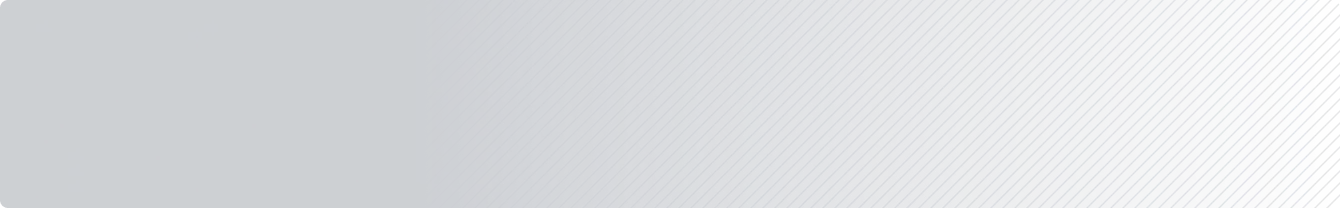
The website you have selected is an external site that is not operated or maintained by Andrews Federal Credit Union. Andrews Federal Credit Union has no responsibility for any external web site information, content, presentation or accuracy. When you leave Andrews Federal Credit Union's website, our privacy policy is no longer in effect. External web sites may have privacy and security policies that differ from those at Andrews Federal Credit Union.
Andrews Federal Credit Union makes no warranty, expressed or implied, regarding any external site nor is the Credit Union liable for transactions you enter into with any third parties.